How do I add Staff Squared as a Shortcut on my desktop? (Windows and Mac)
Windows
If you want to add Staff Squared as a shortcut to your desktop this is what you need to do.
First, go to your desktop and right-click and choose New and then Shortcut.

Type the location of the item in the box and then click Next
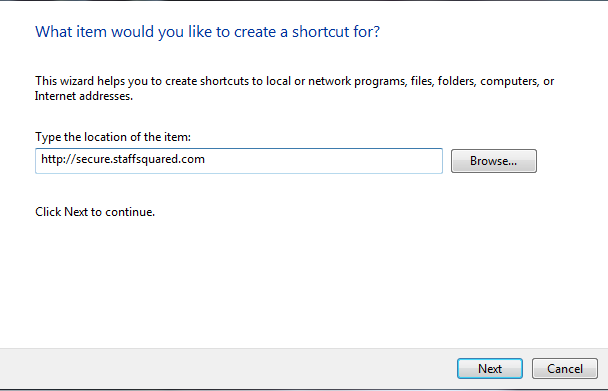
Then add a name for your shortcut and click on Finish
The shortcut will then appear on your Desktop
Mac
To create a shortcut to Staff Squared on your Mac device load up the Staff Squared login page (http://secure.staffsquared.com).Then simply drag the favicon from the URL on to your desktop. Here's a quick clip of this process in action:

