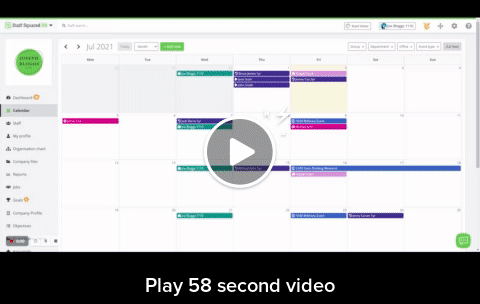Can I Set Recurring Company Events?
When adding a company event to your calendar, it is possible to set it up on a recurrence if the event is due to repeat. This allows you to add a series of the same event without having to repeat the process multiple times over.
To create a recurring event, open the dropdown menu on the even booking form and select the default frequency you would like the event to repeat on. These include:
- Daily
- Weekly
- Monthly
- Annually
- Every weekday
It is also possible to create a custom recurrence. To do this, select 'custom...' rather than one of the default recurrence options. This will expand the event booking form out to the side.
Here, you can set the parameters for your desired recurrence:
First enter the number of days, weeks, months or years you wish to repeat the event on. If you select week you will be asked to select the day you wish to have the event recur on.
Next, choose when you wish the recurrence to end. The options are:
Never - the event will repeat indeffinitely.
On a certain date - the event will repeat until the selected date.
After a set number of occurrences - the event will repeat for the number you apply.